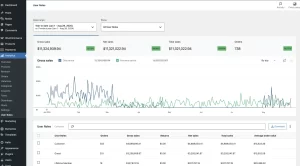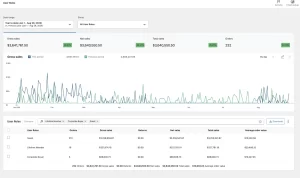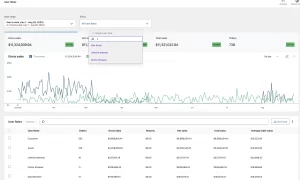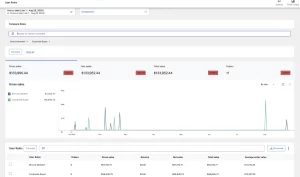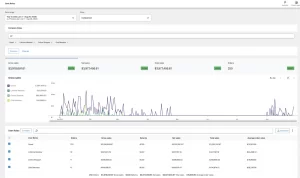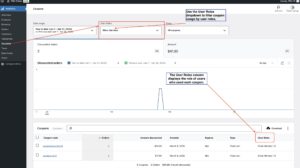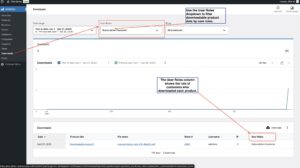Welcome to the "Role-Based Analytics for WooCommerce" demo site by CoderPlus.
This demo allows you to explore how store performance analytics can be filtered by user roles, giving store owner deeper insight into user-role-specific behavior.
What You’ll See
From version 1.3.0 Role Based Analytics for WooCommerce introduces a dedicated User Roles Report page alongside the existing WooCommerce Analytics reports.
Once logged in, you’ll land directly on the Analytics Dashboard, where you can now explore:
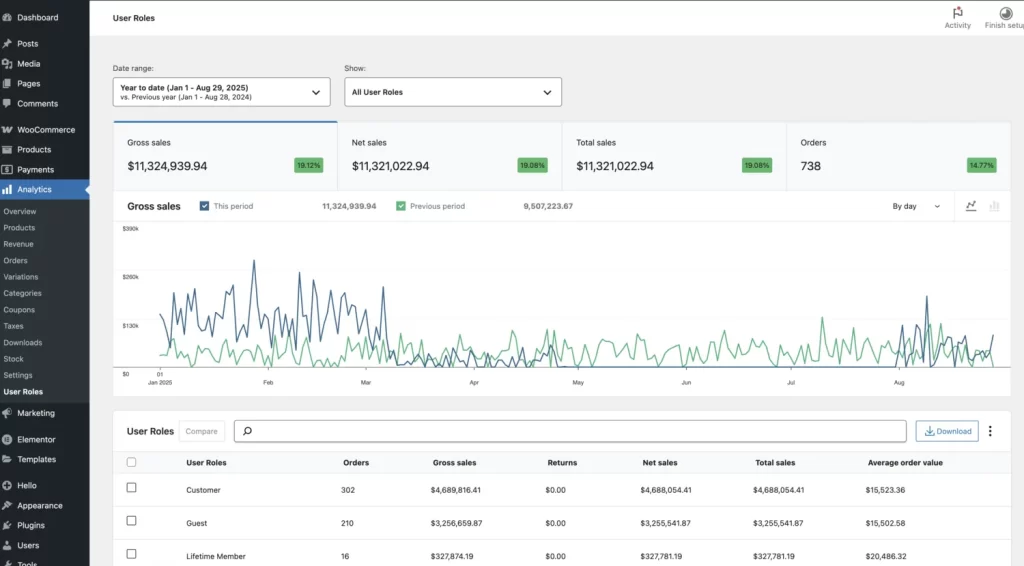
User Roles Report (New in 1.3.0)
Get a complete, role-focused analytics view with:
Performance Cards: Instantly see totals for orders, gross sales, returns, net sales, total sales, and average order value.
Time Comparison Charts: Compare this period vs. previous period at a glance.
Role Comparison Charts: Analyze multiple roles side by side to see which groups drive the most revenue.
Single & Multi-Role Filtering: Focus on a single role (e.g., “Wholesale”) or compare multiple roles in one report.
CSV Export: Download detailed role-based reports for further analysis.
You can explore the following analytics sections with role-based filtering:
Compare performance metrics like total sales, net sales, orders, and product sales across different user roles